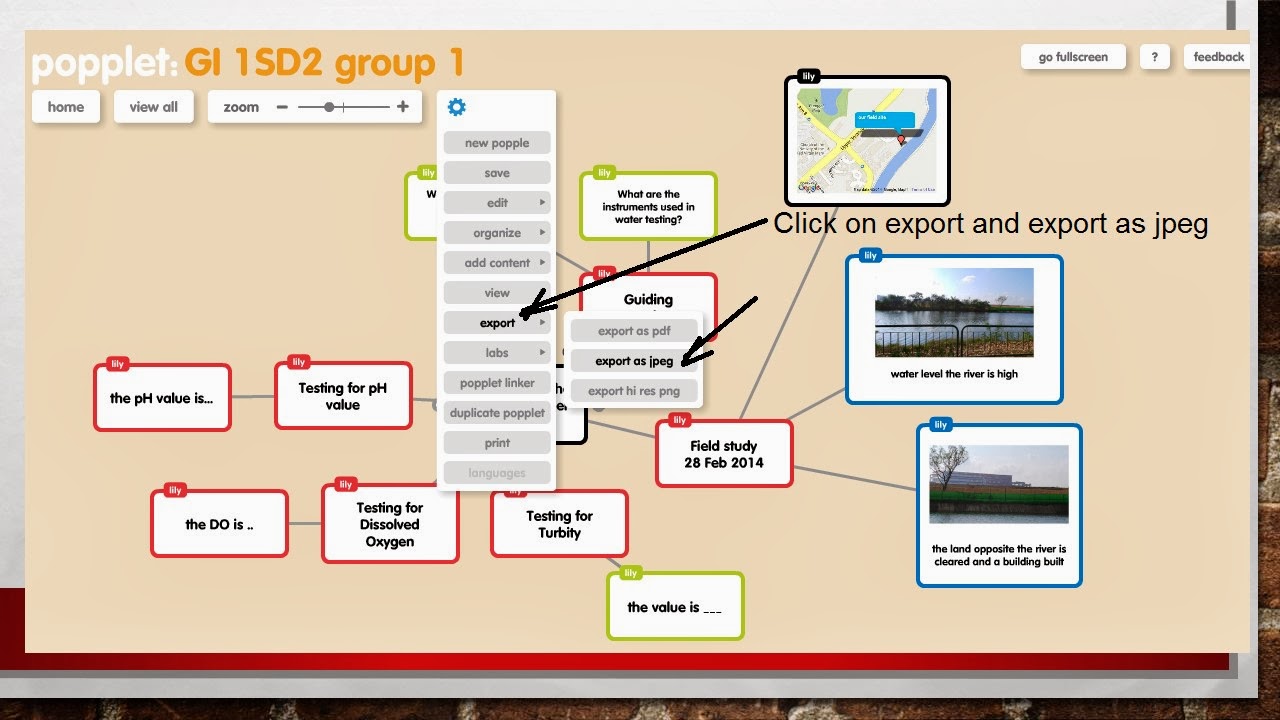http://tammyworcester.com/tech-tip-of-week/
another recommendation by ICT mentor learning committee.
would love to explore this - http://tammyworcester.com/batchgeo/ esp mapping water quality in various parts of Singapore.
Nov 22, 2014
101 Free Tech Tools for Teachers
Chanced upon this video on 101 Free Tech Tools for Teachers - http://www.youtube.com/watch?v=BffyLJmMJTM. Watch the seminar on the video and learn useful tools which you can use in your T&L!
https://www.google.com/culturalinstitute/project/world-wonders -virtual field trip - bring your students all over the world!
http://www.kideos.com/ - videos for younger children
http://www.flubaroo.com/ help in grading quiz and assignment
http://www.easel.ly/ create and share visual ideas online (infographics)
http://www.instagrok.com/ - interactive concept map
http://storybird.com/educators/ create your own storyhttps://www.google.com/culturalinstitute/project/world-wonders -virtual field trip - bring your students all over the world!
http://www.kideos.com/ - videos for younger children
http://www.flubaroo.com/ help in grading quiz and assignment
https://titanpad.com/ log in back channel - collaborative note, chat, centre portion is
the collaboration, which student collaborated based on colour and can trace
back time to see who contributed
https://www.classdojo.com/ online
behaviour management - give student an avatar – assign positive and negative
behaviour
http://www.toondoo.com/
digital story telling, able to save in computer
http://www.nitrotype.com/
learn typing via a fun way – racinghttp://www.easel.ly/ create and share visual ideas online (infographics)
https://www.duolingo.com/
free language education for the world
http://www.pen.io/ easy to
publish website online
http://www.spellingcity.com/
engaging games to learn spelling and vocabulary
http://en.linoit.com/ create a pen board which many can collaborate.
Collaborative project
one board for one unit – pin their findings and learning
send message or poll, different cells for different
group/class, set privacy setting e.g. cannot see their hp no., public or pte
cell, great tool for communicating w parents and students
https://www.wunderlist.com/
-easy manage and share tasks and to-do list
https://learnzillion.com/
flipped classroom and blend classroom. Have pre-concept by looking at video etc
before lessons
http://wigflip.com/automotivator/
- create motivation poster
http://www.screencast-o-matic.com/
- online screen recorder
create QR codes and
put them up around the classroom – access to videos created by https://www.educreations.com/
Nov 14, 2014
Ipads app
Joining a school using the Apple OS in 2015 - will definitely be exploring the useful ipads app - http://www.teachthought.com/technology/60-ipad-productivity-apps-mobile-teachers/
Apr 28, 2014
Flipped classroom
A lot of educators moving towards a flipped classroom concept and a lot of sharing was done during the ICTLT 2014:
What, Why And How To Flip - ICTLT keynote 2014
http://www.ictlt.com/_downloads/special_session_1.zip
The Video Revolution - Tilting The Classroom, Flipping The School
http://www.ictlt.com/_downloads/pid_105.zip
Interactive Video-Based Discussion – Rethinking The Flipped Classroom
http://www.ictlt.com/_downloads/pid_287.zip
Empowering Flipped Classroom In Singapore Classrooms: An Integrated Solution To Create and Distribute Media Learning Resources
http://www.ictlt.com/_downloads/pid_57.zip
Love this one from ICTLT too - using coursmology to create a safe environment for students to explore using games.
http://www.ictlt.com/_downloads/pid_316.zip
http://coursemology.org/
Would also love to explore the following on flipped classroom too...
http://flippingblgps.weebly.com/
http://flippedlearning.org/domain/36
http://www.educanon.com/
http://www.edpuzzle.com/
http://exitticket.org
Flipping Mother Tongue sharing
http://socrative.com/
animation -http://www.moovly.com/
http://www.arcademics.com/ - building games
so much to learn - will explore the above in the holidays.
..
https://www.plickers.com/
What, Why And How To Flip - ICTLT keynote 2014
http://www.ictlt.com/_downloads/special_session_1.zip
The Video Revolution - Tilting The Classroom, Flipping The School
http://www.ictlt.com/_downloads/pid_105.zip
Interactive Video-Based Discussion – Rethinking The Flipped Classroom
http://www.ictlt.com/_downloads/pid_287.zip
Empowering Flipped Classroom In Singapore Classrooms: An Integrated Solution To Create and Distribute Media Learning Resources
http://www.ictlt.com/_downloads/pid_57.zip
Love this one from ICTLT too - using coursmology to create a safe environment for students to explore using games.
http://www.ictlt.com/_downloads/pid_316.zip
http://coursemology.org/
Would also love to explore the following on flipped classroom too...
http://flippingblgps.weebly.com/
http://flippedlearning.org/domain/36
http://www.educanon.com/
http://www.edpuzzle.com/
http://exitticket.org
Flipping Mother Tongue sharing
http://socrative.com/
animation -http://www.moovly.com/
http://www.arcademics.com/ - building games
so much to learn - will explore the above in the holidays.
..
https://www.plickers.com/
Apr 27, 2014
Maths and Science simulations
Sharing by the ICT Mentor community for Maths and Science
Maths:
http://nlvm.usu.edu/ National Library of Virtual Manipulatives
https://www.mathdisk.com/ -create your own worksheets to visualize, interact with and explore the amazing world of mathematics.
https://www.mathway.com/ - great tool for them to check their working and answers
http://www.geogebratube.org/user/profile/id/13731
- check out the interactive worksheets
http://illuminations.nctm.org/
Maths games:
http://www.mathplayground.com/
http://www.hoodamath.com/mobile/games/highschool.html
Science:
http://prezi.com/cqnze-pvzonf/physical-quantities/
http://www.tes.co.uk/teaching-resource/Physical-Quantities-and-their-Units-6243213/
Maths:
http://nlvm.usu.edu/ National Library of Virtual Manipulatives
https://www.mathdisk.com/ -create your own worksheets to visualize, interact with and explore the amazing world of mathematics.
https://www.mathway.com/ - great tool for them to check their working and answers
http://www.geogebratube.org/user/profile/id/13731
- check out the interactive worksheets
http://illuminations.nctm.org/
Maths games:
http://www.mathplayground.com/
http://www.hoodamath.com/mobile/games/highschool.html
Science:
https://phet.colorado.edu/ science simulations
http://weelookang.blogspot.sg/ - Science
http://chemcollective.org/vlabs http://prezi.com/cqnze-pvzonf/physical-quantities/
http://www.tes.co.uk/teaching-resource/Physical-Quantities-and-their-Units-6243213/
Labels:
Mathematics,
Science
Apr 21, 2014
Animation - tellagami
Learned about this app from the ICT mentor sharing - simple to use - just download the app onto your mobile and type in the text - it will be animated. You can share it on social media as well as sending the link via email or dropbox- https://tellagami.com/gami/GXCKVK/
Sharing by a teacher on how she used tellagami in her English class : http://ictwithmissc.weebly.com/tellagami.html - Definitely this can be applied to the other languages - Chinese, Malay, Tamil as well as there is the recording function other than the text input.
Just download the app from the play store for android or iTunes for iPhone.
You can use it for subjects such as Geography, History, Science as illustrated below.
This is a sharing by a teacher on youtube how she got her students to use tellagami to develop reading fluency.
Example of using tellagami in Science:
Example of using tellagami in History:
Example of using tellagami in Geog project:
Apr 15, 2014
Quizlet
I was introduced to Quizlet http://quizlet.com/ by the ICT mentor community. It's a form of flash cards which is an effective memory-aid tools that can help students learn new material quickly as well as to reinforce concepts learned. Flashcards are perfect for memorising key facts quickly.
It's quite simple to create and is great to create flash cards. I have used it to create a set of flash cards to better understand the meaning of images used in political cartoons. I have also created two more quizlets on Geography - sec 1 Geography and water resources. The students can even click on the text and it will be read to them. You just have to input the word/image and its definition/meaning or the question and answer once and the whole study set of flash cards, test and games will be generated.
http://quizlet.com/_obxrv
Flash cards - start by looking at the images and their meaning Choose the mode of study by scrolling down the menu at the bottom right hand corner. I love the scatter game and space race - try it out!
Created two more quizlets on Geography - sec 1 Geography
Water Resource
Sec 2 housing
https://sites.google.com/a/moe.edu.sg/sec-2-geog/contact-me/6-quizlet-on-housing
Sec 2 Flooding
https://sites.google.com/a/moe.edu.sg/sec-2-geog/floods/5-quizlet-on-floods
Sec 2 Transport
https://sites.google.com/a/moe.edu.sg/sec-2-geog/transport/5-quizlet-on-transport
Sec 3 Coast
https://sites.google.com/a/moe.edu.sg/sec3geog/coasts/06-quizlet-on-coastal-landforms
I will explore two apps shared in the ICT mentor NLC - http://versoapp.com/flip-your-thinking/ and http://www.socrative.com/
Update 2019:
Shared by Harley in SGLDC her list of flash cards using Quizlet for Chinese.
https://quizlet.com/li_huili
Update 2020
Punggol cove Chinese spelling using Quizlet
https://punggolcovepri.moe.edu.sg/for-parents/subject-downloads/mother-tongue-spelling-list/chinese/p5a-chinese-language-spelling-list
It's quite simple to create and is great to create flash cards. I have used it to create a set of flash cards to better understand the meaning of images used in political cartoons. I have also created two more quizlets on Geography - sec 1 Geography and water resources. The students can even click on the text and it will be read to them. You just have to input the word/image and its definition/meaning or the question and answer once and the whole study set of flash cards, test and games will be generated.
http://quizlet.com/_obxrv
Flash cards - start by looking at the images and their meaning Choose the mode of study by scrolling down the menu at the bottom right hand corner. I love the scatter game and space race - try it out!
- Learn and take the test
- Scatter Game
- speller Quiz
- Test
- Space Race
Created two more quizlets on Geography - sec 1 Geography
Water Resource
Sec 2 housing
https://sites.google.com/a/moe.edu.sg/sec-2-geog/contact-me/6-quizlet-on-housing
Sec 2 Flooding
https://sites.google.com/a/moe.edu.sg/sec-2-geog/floods/5-quizlet-on-floods
Sec 2 Transport
https://sites.google.com/a/moe.edu.sg/sec-2-geog/transport/5-quizlet-on-transport
Sec 3 Coast
https://sites.google.com/a/moe.edu.sg/sec3geog/coasts/06-quizlet-on-coastal-landforms
I will explore two apps shared in the ICT mentor NLC - http://versoapp.com/flip-your-thinking/ and http://www.socrative.com/
Update 2019:
Shared by Harley in SGLDC her list of flash cards using Quizlet for Chinese.
https://quizlet.com/li_huili
Update 2020
Punggol cove Chinese spelling using Quizlet
https://punggolcovepri.moe.edu.sg/for-parents/subject-downloads/mother-tongue-spelling-list/chinese/p5a-chinese-language-spelling-list
Mar 4, 2014
Using popplets for presentation and collaborative learning
The Sec 1 used popplets to present their findings for their Geographical investigation on how clean the water is at Sungei Serangoon. It's good for them to use popplets as they can collaboratively work on the project - inserting a google map of the field site as well as pictures and findings of their investigation.
The following is the instruction on how to create popplets:
Sign up a new account @ http://popplet.com/app/#/signup
you can then login with http://popplet.com/app/#/home
My Sec 4 classes also used it as a collaborative tool to summarise their learnings on the topic tourism. This is the virtual gallery of their mindmaps using popplets - http://tourismpopplet.blogspot.sg/
Jan 11, 2014
Powerpoint templates
Many of us are using powerpoints and the following websites have some nice templates for free download:
http://office.microsoft.com/en-us/templates/powerpoint-templates-FX102828209.aspx
I like the what is behind the box? template which will really get the students to look into pictures and guess the concept which is delivered by the picture.. they will analyse parts of the picture as they are being revealed slowly. My colleague also used it for the National Day game show last year.
I like the big board game too - just replace the topics and the questions and you create your own game show!
The teams get to choose the topics and the questions.
If they get it right the points are recorded at the bottom of the board. Download Big Board Facts
Download Big Board Facts with Answers Slide
http://office.microsoft.com/en-us/templates/powerpoint-templates-FX102828209.aspx
Make your powerpoint presentation interesting by using it to create games - Free Powerpoint Game templates for download:
I like the what is behind the box? template which will really get the students to look into pictures and guess the concept which is delivered by the picture.. they will analyse parts of the picture as they are being revealed slowly. My colleague also used it for the National Day game show last year.
I like the big board game too - just replace the topics and the questions and you create your own game show!
The teams get to choose the topics and the questions.
If they get it right the points are recorded at the bottom of the board. Download Big Board Facts
Download Big Board Facts with Answers Slide
Jan 2, 2014
Random pick and timer
A good tool to use to randomly pick students: http://www.classtools.net/education-games-php/fruit_machine you can just copy and paste from excel the class list. Click on remove after the student had been selected so that he or she will not be selected again. Or you can click on edit and edit the list anytime.
Another useful tool will be the timer for group or class work: http://www.timeanddate.com/timer/#
Labels:
random pick,
timer
Subscribe to:
Posts (Atom)