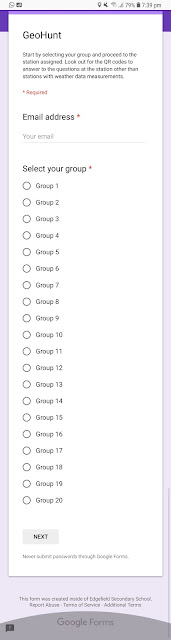Survey monkey could do the job but the free version only allowed 10 questions and there were 20 questions for the quiz. Another shortcoming is that the respondent can only see the score for each question and not the total score. https://www.surveymonkey.com/ The user interface is simple as shown below.
As mentioned in my earlier post I really love the Google suite - esp Google Form. However at first check, most of the sources on the web mentioned that points can only be assigned to the question and not the individual option in the question. Decided to try out the multiple choice grid which was new but was stuck cos though points can be assigned to the options (row), I could not uncheck the option when I have click on the wrong option. Eventually I used Checkbox Grid which did the trick!However I still have some issue with the total score e.g. for the quiz it should be ___/60 but it became ___/120 cos it added up the score of all options. But not a big issue as respondent can be told that the actual score is over 60.
Change the form to a quiz under setting.
Then add the questions and select the question type as Checkbox Grid
I must say that the new feature on the option of question type checkbox grid and multiple choice grid would be extremely useful for the EL teachers e.g. for a quiz on parts of speech as shown below.