It is very easy to create the quiz. Just login to https://create.kahoot.it/ You can also create discussion or survey as shown below.
The following screen shoot shows what the students will see on his/her handphone.
The score is updated after every question!
The winner is announced!
To launch the quiz again just login to https://create.kahoot.it/
You can also preview the game first.
After the game is played you can download the results in Excel format for analysis.
I have some of the kahoot on the links below.
https://sites.google.com/a/moe.edu.sg/sec3geog/kahoot---revision-quiz
https://sites.google.com/a/moe.edu.sg/sec3geog/kahoot---revision-quiz
Kahoot has just introduced a new feature ‘Ghost mode’.
After you finished a game of Kahoot! you will see a new ‘Play again’ button that also contains a ghost icon.
When you click on the button, the same game is relaunched. As well as your ‘live’ class, all players are joined by their ‘ghosts’! The ghosts play the game alongside live players, and their answers (and answer times) will be exactly the same as those the players entered in the previous game.
Ghost mode is a great way to encourage the students to compete against themselves as well as each other. It gives the students a chance to beat their previous score and provides immediate feedback.The students can be given the link to the ghost mode and practice at their own pace.
An example of a ghost mode introduced in Nzone ICT mentor program on SG50 NE Quiz:
Information extracted from http://blog.getkahoot.com/post/114045097302/introducing-ghostmode















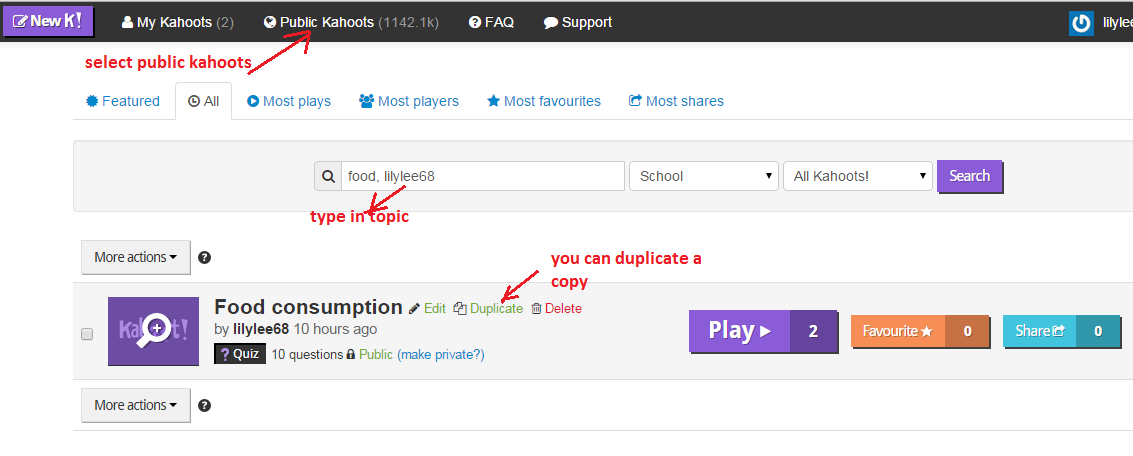





No comments:
Post a Comment