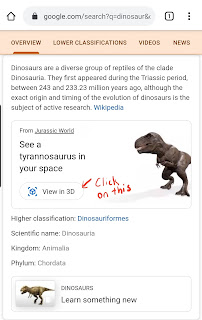Step-by-step directions:
1. Create a new quiz assignment in Classwork in Google Classroom.
2. Create your quiz in the Google Form that was created by step 1 above.
3. Install the FormLimiter add-on for Google Forms.
4. Enable a date and time limit in the FormLimiter add-on.
5. Use the scheduling tool in Google Classroom to make your quiz live at a specific time.
Great for assessment!