1. How can i install the same Message Box I saw on your blog. The one in which students can post messages/questions ?
You can get your own cbox (chatbox for message) at http://cbox.ws/?r=3-2160578 After you have created an account with cbox, click on "publish" and you will see the html code. You can then copy the code into your blog design.
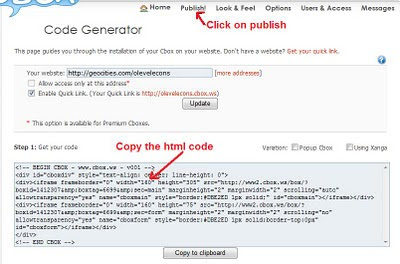 If you are using blogger.com ( blogspot) - just log into your account. Click on "design" on your dashboard, followed by "page elements" and then "add a gadget" - "html/javascript". Just paste the code which you have generated from cbox in the popup window.
If you are using blogger.com ( blogspot) - just log into your account. Click on "design" on your dashboard, followed by "page elements" and then "add a gadget" - "html/javascript". Just paste the code which you have generated from cbox in the popup window. 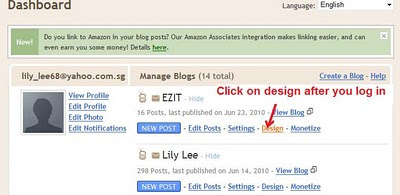
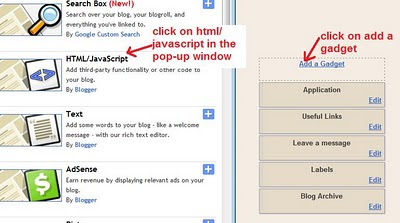
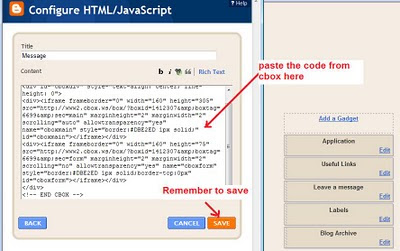 You can also control the messages posted by banning those who spam and delete the messages which you feel is inappropriate. With cbox- you can also trace the IP address of those who post the message.
You can also control the messages posted by banning those who spam and delete the messages which you feel is inappropriate. With cbox- you can also trace the IP address of those who post the message.2. Where can I get the different types of themes you displayed for each different subject?
You can download the free themes from http://btemplates.com/blogger-templates/2-columns/ - of course the ones I used are a bit more complicated as I had edited the pictures and the html codes.

 Again in your blogger.com dashboard click on "design" then "edit html" - browse for the file you had downloaded from btemplates and save templates.
Again in your blogger.com dashboard click on "design" then "edit html" - browse for the file you had downloaded from btemplates and save templates.3. And the flag counters. They look so cool.
This will be easiest - log into http://www.flagcounter.com/index.html to create your counter and then copy the html code In your blogger.com, follow the same steps as for adding the gadget for cbox earlier.
I was also fascinated with the functions of flag counter. They actually showed me that I had 5,865 unique visitors from 87 countries to my blog as at 23 June 2010. This is hardly a year from the time I started the counter in Oct 2009. I am really amazed - some of the countries are quite alien to me though I am a geog teachers. I got to know a student studying in Mauritius who had asked for help in Econs - I must say it is really a global village.
4. How do you get the count down timer for an event on the side bar?
You can get the html code from http://www.usflashmap.com/component/countdown_timer.htm?component_cdt=1
5. What are the cute fishes and turtle animations?
You can choose the gadgets from this website:
http://abowman.com/google-modules/
just modify the colours etc and then copy the html code to your blog add on.
