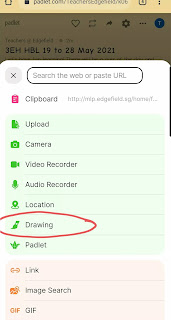Definitely benefitting from the sharing in SGLDC and by my colleagues as I used it for my morning meet with my form class, making it more effective.
1. Attendance and temperature taking using Google Form and spreadsheet
Shared by Yong Qin in SGLDC, he had created a Google Form and Google Spreadsheet which simplified the process of taking the attendance and temperature taking.
The form helps to track the following: students who have/have not taken their temperature students who are late students who are not feeling well because they have a fever or because of other reasons.
The form accepts input every day, so there is no need to maintain the form after you have set it up. I
His video demonstrating how the form works and how you can copy the form into your Google drive here
https://www.facebook.com/groups/sglearningdesigners/permalink/1108342616320248/
The links to the files are shown here: https://drive.google.com/drive/folders/1ugB3_EeBlSyCZzHI7FlLtU3ZVB4ETcOJ?usp=sharing
Grateful to him and tried it out. It works!
2. Using padlet for bonding activities.
Motivating them to be early with mini challenges between 7.30 to 7.45am as they are supposed to log in at 7.45am. The students could also draw or design quizzes for their classmates.