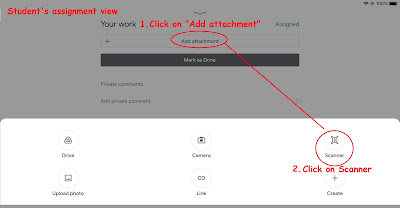There is a new feature in Google classroom which students can scan their work and submit.
The scanner is better than just using the camera as the students can crop and adjust the image of their handwritten work or drawing.
When the students save their photos, a PDF is generated and attached to the Google Classroom assignment which can easily be opened by the teacher.
A relief for us as some students submitted work using a few photos and it is a nightmare going through one by one. The image will be clearer too.
My posts on Google Classroom https://ezitnew.blogspot.com/search/label/Google%20classroom?m=1