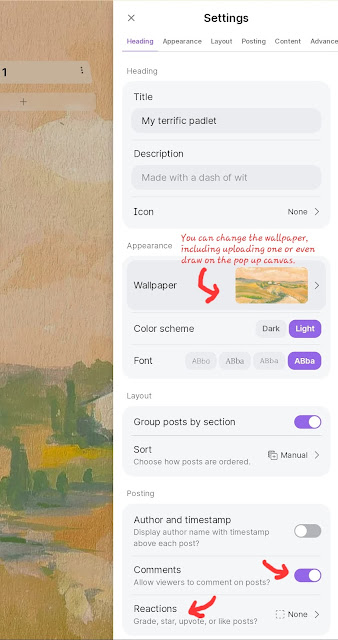Learned from Francesca in SGLDC how she used Padlet for her students in journal writing. She made use of the Map layout as the board and used the padlet's location check feature.
Choose the template Map with section.
I have loved the use of Padlet as a virtual gallery for the students to show their work. The students could add photos and illustrate the concept they have learnt. The students added photographs showing their favourite places and demonstrating how sense of place is acquired.
Also love the use of Padlet in sharing resources.
Resources from Apple
Love the use of Padlet in sharing resources.
The following was shared when I attended Apple training and it's so useful. The sequence of the lesson is organised using the shelf template.
iPad basics. https://padlet.com/APLS/579klasgwrtw7hmz
Design Thinking https://padlet.com/APLS/DTSIL
iMovie https://padlet.com/APLS/IMO
Photography https://padlet.com/APLS/PH
Reality Composer https://padlet.com/APLS/SILRC
Shortcuts & Automation https://padlet.com/tinkercademy/SILShortcuts
Visual Note-taking https://padlet.com/APLS/VNT
Ma Ning from Clementi Town Sec has also shared the following Padlet with resources for Chinese oral practices.