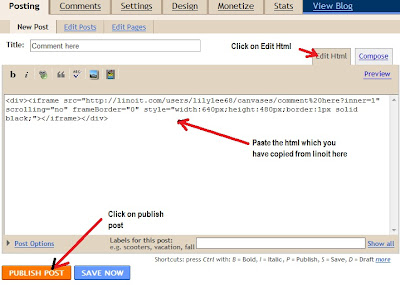Just paste the text and you can download the audio file
Nov 16, 2011
Text to speech
Like this text to speech website http://www2.research.att.com/~ttsweb/tts/demo.php
Labels:
Podcast,
text-to-speech
Adding music to powerpoint slideshow
- Insert audio - select "insert audio from file"- browse for the file and click on ok.
- Click on animation pane and the animation pane will appear on the right hand side.
- Right click on the audio on the animation pane.
- A pop up menu will appear - choose start playing from slide 1. Choose stop playing on slide X - X being the last slide you have on your presentation.
- Click on transition - make sure you choose advance slide after 1 second or your desired timing for the slide transition.
Nov 3, 2011
Sharing by ETO
Sharing by Mr Shasi
http://portableapps.com/apps
Sharing by Su Ping:
http://www.wallwisher.com/
http://tricider.com/en/t/
http://portableapps.com/apps
Sharing by Su Ping:
http://www.wallwisher.com/
http://tricider.com/en/t/
Sep 28, 2011
Sep 16, 2011
Import and export favorite links on Internet Explorer
My colleague shared with us a very useful link with us today - how to export and import favourite links on our internet explorer.
http://windows.microsoft.com/en-SG/windows-vista/Import-or-export-favorites-in-Internet-Explorer
http://windows.microsoft.com/en-SG/windows-vista/Import-or-export-favorites-in-Internet-Explorer
Labels:
Saving Favourite links
Aug 2, 2011
Using Mind42
ICT Face to face session 2 Aug
Learnt a useful tool for webquest today. Trackstar - Outline some links to articles and feed into the trackstar to create a thread no.
Customized search - List with the recommended articles and comments on top
http://trackstar.4teachers.org/
e.g. Volcano - Mt St Helen
http://trackstar.4teachers.org/trackstar/ts/viewTrackMembersFrames.do?org.apache.struts.taglib.html.TOKEN=ae4cdb41915891eb997897d9762b2371&number=234811&password=

alternate social working website:
Togetherville – social networking
Edmodo – social networking
https://sites.google.com/a/moe.gov.sg/humanities-face-to-face-meeting-online-discussion/home
Some other ideas by the teachers:
Glogster - eposter
SS- Governance
Group work – each group work on getting a source related to a selected issue
Scaffold for students’ learning
Fieldwork – videotape the hypothesis and others comment on it
Collate data using Microsoft Excel
Fieldwork – google site – upload photo, video – open up coveritlive for discussion.
Goanimate and Xtranormal
Diigo – webquest on project, process of research more visible – 2 page handout on migration – critical thoughts shown on their research.
Voicetthread
Google maps on coast – input on the pictures/map- coastal protection
http://www.mind42.com/
Tagxedo - a form of word cloud, however need to install silverlight
Pixton – comic strips to create storyboard
Newsmaker
Photostory
Customized search - List with the recommended articles and comments on top
http://trackstar.4teachers.org/
e.g. Volcano - Mt St Helen
http://trackstar.4teachers.org/trackstar/ts/viewTrackMembersFrames.do?org.apache.struts.taglib.html.TOKEN=ae4cdb41915891eb997897d9762b2371&number=234811&password=

alternate social working website:
Togetherville – social networking
Edmodo – social networking
https://sites.google.com/a/moe.gov.sg/humanities-face-to-face-meeting-online-discussion/home
Some other ideas by the teachers:
Glogster - eposter
SS- Governance
Group work – each group work on getting a source related to a selected issue
Scaffold for students’ learning
Fieldwork – videotape the hypothesis and others comment on it
Collate data using Microsoft Excel
Fieldwork – google site – upload photo, video – open up coveritlive for discussion.
Goanimate and Xtranormal
Diigo – webquest on project, process of research more visible – 2 page handout on migration – critical thoughts shown on their research.
Voicetthread
Google maps on coast – input on the pictures/map- coastal protection
http://www.mind42.com/
Tagxedo - a form of word cloud, however need to install silverlight
Pixton – comic strips to create storyboard
Newsmaker
Photostory
Jul 19, 2011
Passion day sharing - Blog Design
1. Register for a blog account
Register for a blog account at http://www.blogger.com/home
2. Click on create a new blog on the home page. You can also view your other blogs if you have already created them and edit or publish new posts.
6. Adding a Message Box
You can get your own cbox (chatbox for message) at http://cbox.ws/?r=3-2160578 After you have created an account with cbox, click on "publish" and you will see the html code. You can then copy the code into your blog design.
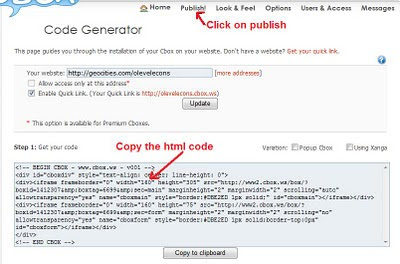 Click on "design" on your dashboard, followed by "page elements" and then "add a gadget" - "html/javascript". Just paste the code which you have generated from cbox in the popup window.
Click on "design" on your dashboard, followed by "page elements" and then "add a gadget" - "html/javascript". Just paste the code which you have generated from cbox in the popup window.
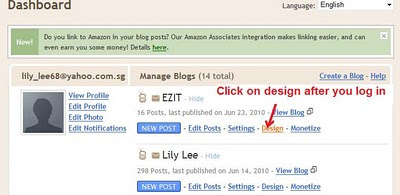
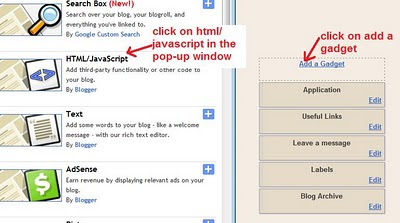
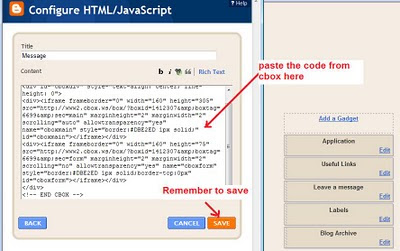 You can also control the messages posted by banning those who spam and delete the messages which you feel is inappropriate. With cbox- you can also trace the IP address of those who post the message.
You can also control the messages posted by banning those who spam and delete the messages which you feel is inappropriate. With cbox- you can also trace the IP address of those who post the message.
7. Adding the flag counters
Log onto http://www.flagcounter.com/index.html to create your counter and then copy the html code.
In your blogger.com, follow the same steps as for adding the gadget for cbox earlier.
8. Adding the count down timer for an event on the side bar
You can get the html code from http://www.usflashmap.com/component/countdown_timer.htm?component_cdt=1
Again add the gadget - html code
Register for a blog account at http://www.blogger.com/home
2. Click on create a new blog on the home page. You can also view your other blogs if you have already created them and edit or publish new posts.
3. After you have clicked on new blog - a pop up window will appear as shown below. Type in the title of your blog as well as the url address. You will be prompted to change the address if it has already been taken.
4. After you have created your blog, you can start a new post.
5. You need to enter a title for your post and remember to click on 'Publish' to post it on your blog. However if you choose not to publish it yet, you can click on save to save what you have written. You can insert pictures and video using the menu above the space which you write your post. You can also add a label to categorise the content of your posts.
6. Adding a Message Box
You can get your own cbox (chatbox for message) at http://cbox.ws/?r=3-2160578 After you have created an account with cbox, click on "publish" and you will see the html code. You can then copy the code into your blog design.
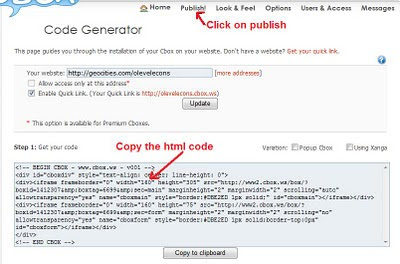 Click on "design" on your dashboard, followed by "page elements" and then "add a gadget" - "html/javascript". Just paste the code which you have generated from cbox in the popup window.
Click on "design" on your dashboard, followed by "page elements" and then "add a gadget" - "html/javascript". Just paste the code which you have generated from cbox in the popup window. 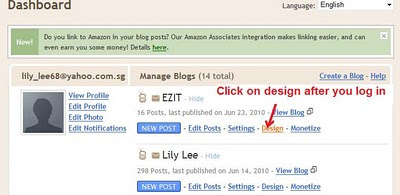
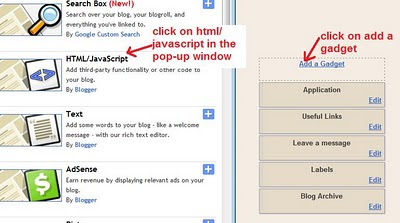
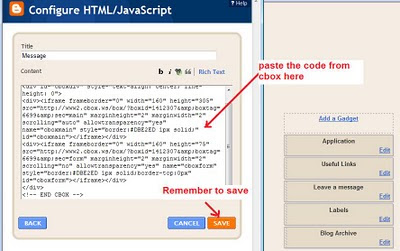 You can also control the messages posted by banning those who spam and delete the messages which you feel is inappropriate. With cbox- you can also trace the IP address of those who post the message.
You can also control the messages posted by banning those who spam and delete the messages which you feel is inappropriate. With cbox- you can also trace the IP address of those who post the message.7. Adding the flag counters
Log onto http://www.flagcounter.com/index.html to create your counter and then copy the html code.
In your blogger.com, follow the same steps as for adding the gadget for cbox earlier.
8. Adding the count down timer for an event on the side bar
You can get the html code from http://www.usflashmap.com/component/countdown_timer.htm?component_cdt=1
Again add the gadget - html code
Apr 1, 2011
Use of Microsoft Excel for simple calculations and creating charts - climatic graphs
Open the link below for the excel sheet: https://spreadsheets.google.com/spreadsheet/ccc?key=0AtUR3aEsvgerdENtUmE5S0N5ZGNueGozb1lqcUVTY0E&hl=en_US
Data on Singapore's temperature from:
http://www.worldclimate.com/cgi-bin/data.pl?ref=N01E103+1102+48694W
Data on Singapore's rainfall from:
http://www.worldclimate.com/cgi-bin/data.pl?ref=N01E103+2100+48694W
Calculating Temperature range: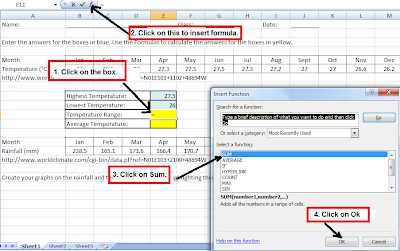
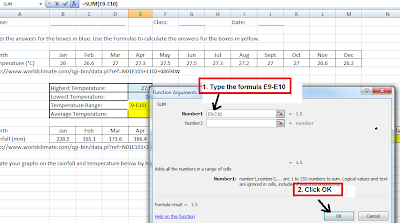
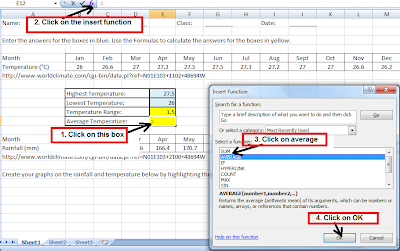
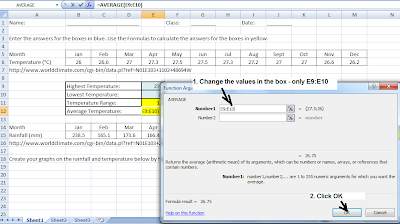
Creating a temperature graph with Chart Wizard:


Data on Singapore's temperature from:
http://www.worldclimate.com/cgi-bin/data.pl?ref=N01E103+1102+48694W
Data on Singapore's rainfall from:
http://www.worldclimate.com/cgi-bin/data.pl?ref=N01E103+2100+48694W
Calculating Temperature range:
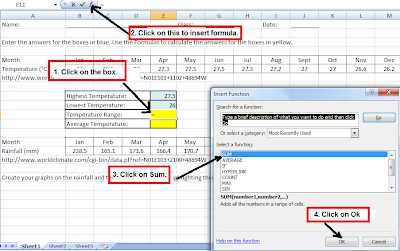
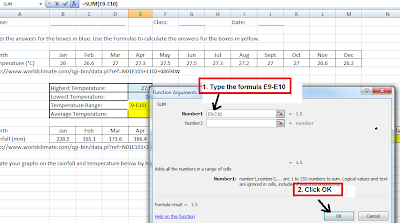
Calculating average temperature:
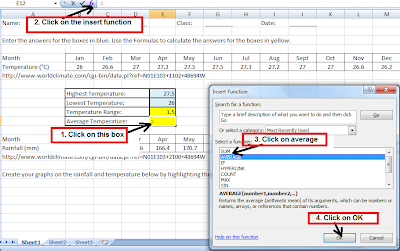
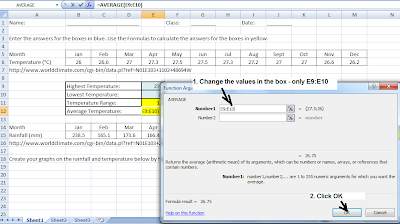
Calculate total rainfall 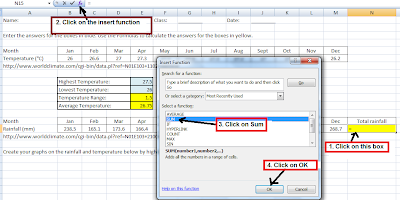
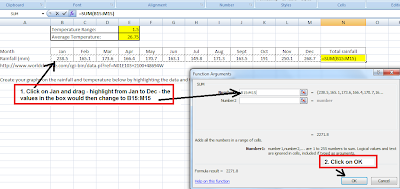
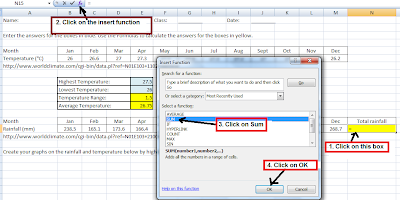
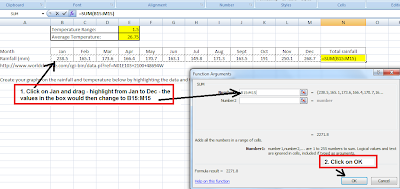
Creating a temperature graph with Chart Wizard:


ICT Mentor Program Day 3 - Humanities
Tools used today:
http://mindmeister.com/ - mindmap
http://lms.asknlearn.com/moe - discussion
http://www.prezi.com/ - presentation
Activity 1
We tried mindmeister on the topic of globalisation. This is much better than Freemind in that images, notes and links can be inserted. The members of the shared map can work collaboratively in creating the mindmap. You can create the icon on the bottom menu (1st icon on left)- toggle on the history of the creation of the mindmap.
Teacher can track the process by looking at the history. Teacher can also track who has contributed to the mind map. The students can revisit and work on the map again. The teacher can also create a template for the students to work on. Allow collaboration, sharing, changes and improvements to be made.
Question of assessment?
Challenges: Bandwidth, logistics, booking of computer labs, back-up plan e.g. worksheets, classroom management.
Part of ICT training rather than subject time - so that they are familiar with it and they can anchor and apply in other subjects.
Webspiration - advantage - many ready templates for use. Allow the students to work collaboratively - like a whiteboard. It can be embedded and exported as well. The map can be shared and embedded in blogs or websites. It can also be exported in pdf or gif format.
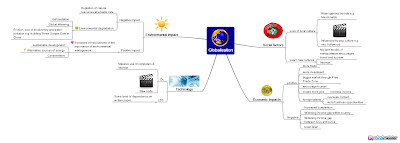
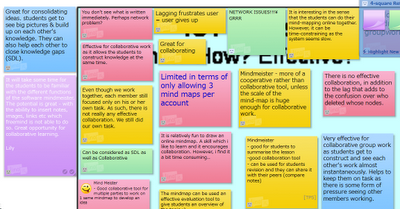
Activity 2: Forum discussion
We tried this on the asknlearn platform. The teachers can export the discussion in excel format and do the grading with the rubrics generated from Rubistar.
Threaded - can see who responded. Allow students to think and post at their own pace with thoughts. Spell check function. Teacher can remove post or ban user.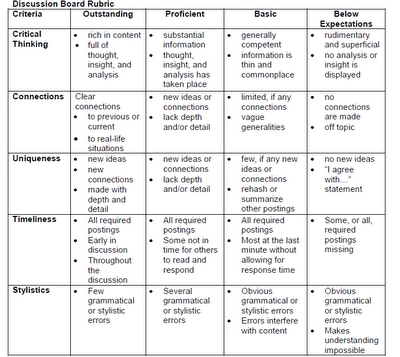
Challenges - motivation, time-consuming
Source/ pictures as a stimulus, graded
Classroom opportunities or out of the classroom context.
Activity 3:
We made use of prezi for the presentation of a personality linked to globalisation. Our group worked on Mark Zurkenburg, the founder of Facebook.
 Other presentation tools includes animoto, photostory 3, VoiceThread, Acapela.tv, comic strips such as toondoo and bitstrips
Other presentation tools includes animoto, photostory 3, VoiceThread, Acapela.tv, comic strips such as toondoo and bitstrips
Additional Resource:
You may find additional lesson resources on globalisation in edumall shared and uploaded by CPDD. Please access edumall here.
Lesson Package on Airbus (104.2MB) includes video http://library.edumall.sg/cos/o.x?c=/library/reslib&uid=&ptid=84&func=view&id=52096&fext=.zip
Lesson Package on Kyoto Protocol (114.5MB) includes video http://library.edumall.sg/cos/o.x?c=/library/reslib&uid=&ptid=84&func=view&id=52095&fext=.zip Short Clip on iPod (video) http://library.edumall.sg/cos/o.x?c=/library/reslib&uid=&ptid=84&func=prop2&id=43907
There are other resources on weblinks and newslinks, etc. at the site.
Other resources
1. You may want to refer to the Language Page for additional resources here
2. Cooltoolsforschools
3. Cool tools - educational games
4. Bloom's and ICT tools
5. Simple K12
Here are some other more popular online rubric makers
http://www.teach-nology.com/web_tools/rubrics/
http://www.rcampus.com/indexrubric.cfm
http://mindmeister.com/ - mindmap
http://lms.asknlearn.com/moe - discussion
http://www.prezi.com/ - presentation
Activity 1
We tried mindmeister on the topic of globalisation. This is much better than Freemind in that images, notes and links can be inserted. The members of the shared map can work collaboratively in creating the mindmap. You can create the icon on the bottom menu (1st icon on left)- toggle on the history of the creation of the mindmap.
Teacher can track the process by looking at the history. Teacher can also track who has contributed to the mind map. The students can revisit and work on the map again. The teacher can also create a template for the students to work on. Allow collaboration, sharing, changes and improvements to be made.
Question of assessment?
Challenges: Bandwidth, logistics, booking of computer labs, back-up plan e.g. worksheets, classroom management.
Part of ICT training rather than subject time - so that they are familiar with it and they can anchor and apply in other subjects.
Webspiration - advantage - many ready templates for use. Allow the students to work collaboratively - like a whiteboard. It can be embedded and exported as well. The map can be shared and embedded in blogs or websites. It can also be exported in pdf or gif format.
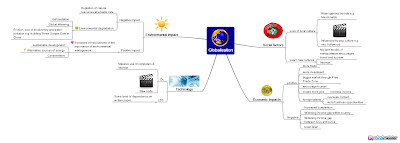
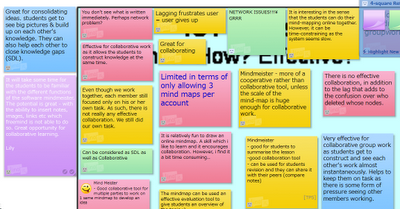
Activity 2: Forum discussion
We tried this on the asknlearn platform. The teachers can export the discussion in excel format and do the grading with the rubrics generated from Rubistar.
Threaded - can see who responded. Allow students to think and post at their own pace with thoughts. Spell check function. Teacher can remove post or ban user.
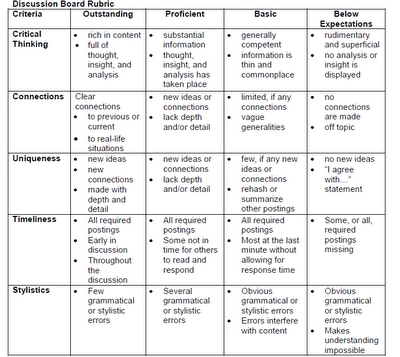
Challenges - motivation, time-consuming
Source/ pictures as a stimulus, graded
Classroom opportunities or out of the classroom context.
Activity 3:
We made use of prezi for the presentation of a personality linked to globalisation. Our group worked on Mark Zurkenburg, the founder of Facebook.
 Other presentation tools includes animoto, photostory 3, VoiceThread, Acapela.tv, comic strips such as toondoo and bitstrips
Other presentation tools includes animoto, photostory 3, VoiceThread, Acapela.tv, comic strips such as toondoo and bitstripsAdditional Resource:
You may find additional lesson resources on globalisation in edumall shared and uploaded by CPDD. Please access edumall here.
Lesson Package on Airbus (104.2MB) includes video http://library.edumall.sg/cos/o.x?c=/library/reslib&uid=&ptid=84&func=view&id=52096&fext=.zip
Lesson Package on Kyoto Protocol (114.5MB) includes video http://library.edumall.sg/cos/o.x?c=/library/reslib&uid=&ptid=84&func=view&id=52095&fext=.zip Short Clip on iPod (video) http://library.edumall.sg/cos/o.x?c=/library/reslib&uid=&ptid=84&func=prop2&id=43907
There are other resources on weblinks and newslinks, etc. at the site.
Other resources
1. You may want to refer to the Language Page for additional resources here
2. Cooltoolsforschools
3. Cool tools - educational games
4. Bloom's and ICT tools
5. Simple K12
Here are some other more popular online rubric makers
http://www.teach-nology.com/web_tools/rubrics/
http://www.rcampus.com/indexrubric.cfm
Labels:
Forum,
ICT mentor,
Mindmaps,
Rubrics
Mar 31, 2011
ICT mentor program Day 2
Activity 1: Fairy Tale with Voice Thread We created a fairy tale using powerpoint and used the rubistar to generate the rubrics - easy to use and I love it! http://rubistar.4teachers.org/ The powerpoint is then uploaded onto voice thread and shared. We copied the html code by clicking on embed. 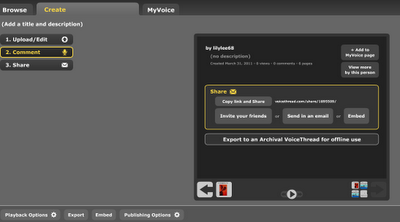 The html code is then pasted onto the google site for sharing and the rubrics are attached as attachment.
The html code is then pasted onto the google site for sharing and the rubrics are attached as attachment.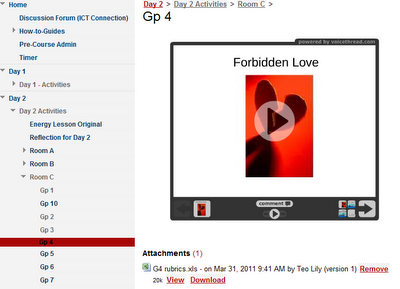

All the groups commented on other groups' works by clicking on comment. The commentary can be recorded and parts of the slides can also be highlighted. A virtual gallery walk is created. The circle of knowledge and virtual gallery walk strategies are used in this activity. Some other suggestions on the use of voicethreads: e.g. Humanities - a source is posted and the students comment on it. LJ presentation by groups - can be used together with blogs. Science - planning of experiments. Another useful link - http://classtools.net/ for random name picker. Very colourful graphic and "IR" aligned.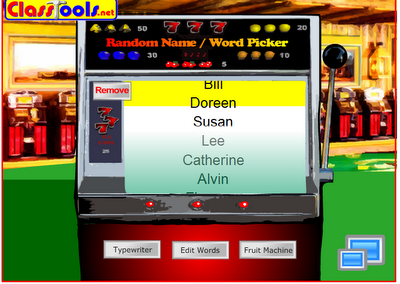 Another useful tool in activity 2 - Diigo.com and diigo toolbar - articles can be shared in a group and essential points in an article can be highlighted and sticky notes with comments from the group members can be added. Activity 2: Energy Scenario:
Another useful tool in activity 2 - Diigo.com and diigo toolbar - articles can be shared in a group and essential points in an article can be highlighted and sticky notes with comments from the group members can be added. Activity 2: Energy Scenario:
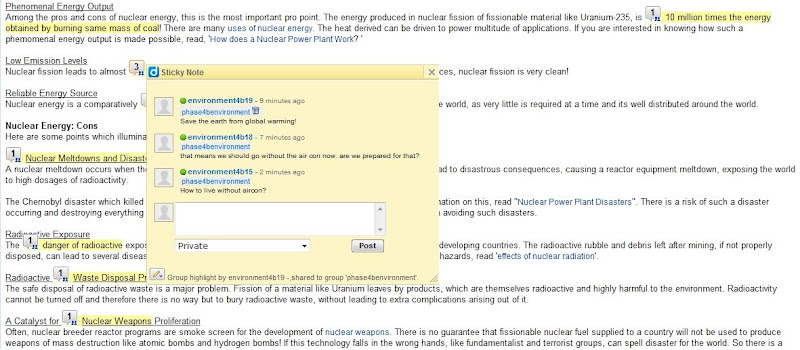 Role of students:
Role of students:
 After that we tried podcast - educator's statement belief. Vocaroo is down so we used sound recorder. Activity 3: Podcast using vocaroo/sound recorder
After that we tried podcast - educator's statement belief. Vocaroo is down so we used sound recorder. Activity 3: Podcast using vocaroo/sound recorder
How to type in presentation mode?
In Office XP - click on control toolbox - view toolbars and click on control toolbox submenu - then select textbox
In Office 2007 - click on the window logo - powerpoint options popular -check show developer tab
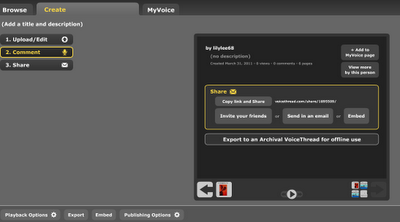 The html code is then pasted onto the google site for sharing and the rubrics are attached as attachment.
The html code is then pasted onto the google site for sharing and the rubrics are attached as attachment.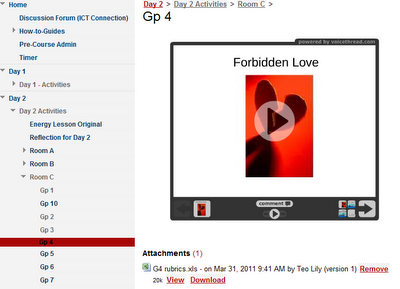
All the groups commented on other groups' works by clicking on comment. The commentary can be recorded and parts of the slides can also be highlighted. A virtual gallery walk is created. The circle of knowledge and virtual gallery walk strategies are used in this activity. Some other suggestions on the use of voicethreads: e.g. Humanities - a source is posted and the students comment on it. LJ presentation by groups - can be used together with blogs. Science - planning of experiments. Another useful link - http://classtools.net/ for random name picker. Very colourful graphic and "IR" aligned.
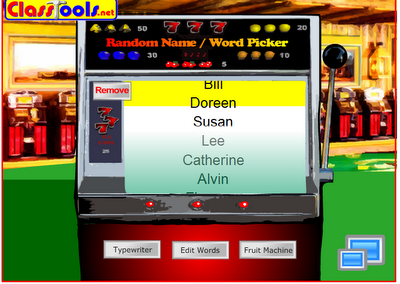 Another useful tool in activity 2 - Diigo.com and diigo toolbar - articles can be shared in a group and essential points in an article can be highlighted and sticky notes with comments from the group members can be added. Activity 2: Energy Scenario:
Another useful tool in activity 2 - Diigo.com and diigo toolbar - articles can be shared in a group and essential points in an article can be highlighted and sticky notes with comments from the group members can be added. Activity 2: Energy Scenario: - Our town is growing quickly and needs more energy.
- Which type of Energy plant should we build: fossil fuels or nuclear?
- We'll be discussing our preference of Energy Plant in the upcoming Virtual Townhall Meeting.
- In pairs, source for articles/ resources related to fossil and nuclear energy that would substantiate your choice of energy.
- One member of the pair will bookmark resources using Diigo.
- Annotate why it supports the justification of your choice of energy.
- Share your bookmark with another pair who are in the same role. Respond to the annotations.
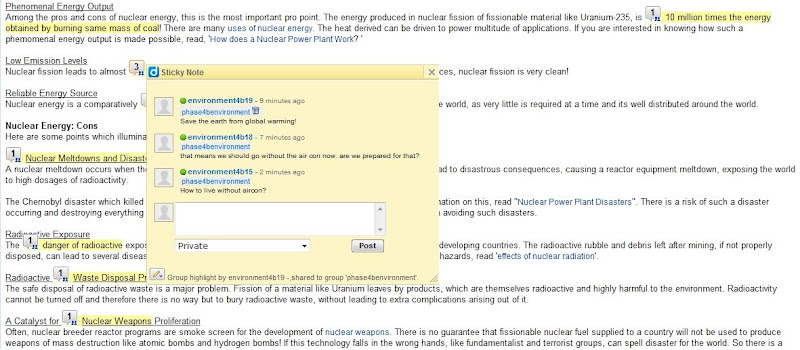 Role of students:
Role of students: - Research and look for information
- Open minded attitude – learning to look at different perspective
- Check the source to ensure reliability
- Cyber wellness – respect intellectual copyright – paraphrase and acknowledge sources
- Analyse the resources
- Highlight pertinent points
- Appropriate comments
- To think through information to make public
- Moderator, facilitator
- Ensure websites are appropriate
- Give websites to students (control environment)
- Model useful and constructive comments
- Questioning techniques (Devil’s advocate)
- Appropriate search skills
- Teach information literacy and cyber wellness
 After that we tried podcast - educator's statement belief. Vocaroo is down so we used sound recorder. Activity 3: Podcast using vocaroo/sound recorder
After that we tried podcast - educator's statement belief. Vocaroo is down so we used sound recorder. Activity 3: Podcast using vocaroo/sound recorder How to type in presentation mode?
In Office XP - click on control toolbox - view toolbars and click on control toolbox submenu - then select textbox
In Office 2007 - click on the window logo - powerpoint options popular -check show developer tab
Labels:
Diigo,
Google Doc,
ICT mentor,
Podcast,
Powerpoint,
Voicethread
Mar 30, 2011
ICT mentor program Day 1
Learnt about Linoit sticky notes from the day 1 program and decided to try it out. I have set the first one without the ability for public to post and the second one open to post. Sign up for the account free @ http://linoit.com/home The other tool which we use extensively today is Google document to create feedback/consolidate ideas. The consolidated ideas can be further highlighted/clarified by the facilitator. I had explained how it was used in 2009 http://ezitnew.blogspot.com/2009/11/google-documents.html
In fact I have extended the use together with glogster for a VE lesson in 2010. I have used the form to collect responses for the lesson - it was effective as the form allowed the info to be consolidated instantly and it saved paper. Students are more engaged with this new e-form compared to a paper worksheet. http://ezitnew.blogspot.com/2010/08/national-ict-sharing.html
Other tools introduced were Google word cloud and http://www.coveritlive.com/.%20I was very impressed with the use of word cloud - I think it would be a fantastic tool for brainstorming. A question was asked and the participants entered a word/phrase into a box. All the responses are collated and entries which have been submitted more will actually appear bigger. This was done using google form. After creating the form with 1 question (text box). Open the spreadsheet and insert the gadget - word cloud or advanced word cloud. As shown below, once the gadget is inserted, it will appear on the spreadsheet. Just click on the top left hand corner and click on publish Gadget. Copy the html code to your site or blog. I could not paste it here as it conflict with my blog account.
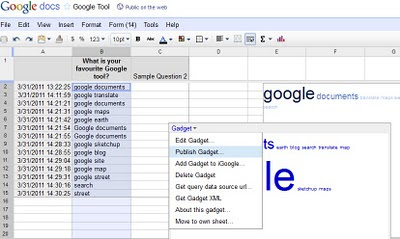
The coveritlive.com tool was used together with the fish bowl strategy. A group form the inner circle and discuss on a topic. The group in the outer circle will observe the discussion and record their observations on coveritlive.One thing good about this tool is that if you click on the bubble at the button of it - you will be able to translate it to another language. A poll (quiz) was also integrated. He mentioned that the postings can be archived and the group could go back to it to check the responses.
You can view our live discussion here: http://www.coveritlive.com/index2.php/option=com_altcaster/task=viewaltcast/altcast_code=d7bc0e35df/height=800/width=800
Another good link for educator - educational videos from edutopia: http://www.edutopia.org/east-technology-lab-video
We watched the one on East - A way forward.
In fact I have extended the use together with glogster for a VE lesson in 2010. I have used the form to collect responses for the lesson - it was effective as the form allowed the info to be consolidated instantly and it saved paper. Students are more engaged with this new e-form compared to a paper worksheet. http://ezitnew.blogspot.com/2010/08/national-ict-sharing.html
Other tools introduced were Google word cloud and http://www.coveritlive.com/.%20I was very impressed with the use of word cloud - I think it would be a fantastic tool for brainstorming. A question was asked and the participants entered a word/phrase into a box. All the responses are collated and entries which have been submitted more will actually appear bigger. This was done using google form. After creating the form with 1 question (text box). Open the spreadsheet and insert the gadget - word cloud or advanced word cloud. As shown below, once the gadget is inserted, it will appear on the spreadsheet. Just click on the top left hand corner and click on publish Gadget. Copy the html code to your site or blog. I could not paste it here as it conflict with my blog account.
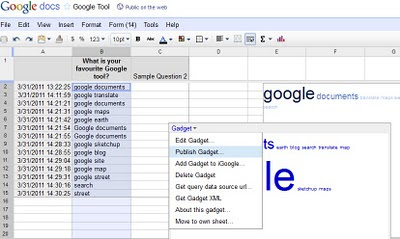
The coveritlive.com tool was used together with the fish bowl strategy. A group form the inner circle and discuss on a topic. The group in the outer circle will observe the discussion and record their observations on coveritlive.One thing good about this tool is that if you click on the bubble at the button of it - you will be able to translate it to another language. A poll (quiz) was also integrated. He mentioned that the postings can be archived and the group could go back to it to check the responses.
You can view our live discussion here: http://www.coveritlive.com/index2.php/option=com_altcaster/task=viewaltcast/altcast_code=d7bc0e35df/height=800/width=800
Another good link for educator - educational videos from edutopia: http://www.edutopia.org/east-technology-lab-video
We watched the one on East - A way forward.
Labels:
Coveritlive,
Google Doc,
ICT mentor,
Linoit sticky notes
Mar 29, 2011
ICT tools for ICT mentor program
https://sites.google.com/a/moe.gov.sg/ict-mentor-programme-phase-4-north-zone/ Browser: http://www.mozilla.com/en-US/firefox/ Plugin: Adobe Flash (version 9 or better): http://get.adobe.com/flashplayer/ Adobe Shockwave (version 11 or better): http://get.adobe.com/shockwave/ Java (version 6 or better): http://www.java.com/en/download/ Diigo toolbar: http://www.diigo.com/tools/toolbar Photostory 3: http://www.microsoft.com/windowsxp/using/digitalphotography/PhotoStory/default.mspx Wireless sign-up: http://www.icellnetwork.com/reg2.php https://myad1.singnet.com.sg/wireless@sg_signup/onlineapplication.jsp?apptype=was http://wsg.m1net.com.sg/wTerms.aspx Voicethread http://voicethread.com/register/?ReturnUrl=http%3A%2F%2Fvoicethread.com%2Fpricing%2F Bubbl http://bubbl.us/ Dabbleboard http://www.dabbleboard.com/ Mindmeister http://www.mindmeister.com/ Mind42 http://www.mind42.com/ Screencast http://www.screencast-o-matic.com/
Mar 7, 2011
Animation online - goanimate.com
After going through the course and sharing with the other teachers, as well as preparing the project task based on Xtranormal - I am really disappointed that we can't use it as a charge is now imposed for anyone who wants to use this online tool to create the animation. Found another tool online to generate the animation - goanimate.com
Saw this on the goanimation website and was quite impressed.
Japans earthquake by Misty xx on GoAnimate
It's free and fun! Decided to create one sample for the Sec 2 project work: - GoAnimate.com: India population problemIndia's population growth by lily_lee68 Like it? Create your own at GoAnimate.com. It's free and fun!
Saw this on the goanimation website and was quite impressed.
Japans earthquake by Misty xx on GoAnimate
It's free and fun! Decided to create one sample for the Sec 2 project work: - GoAnimate.com: India population problemIndia's population growth by lily_lee68 Like it? Create your own at GoAnimate.com. It's free and fun!
Jan 12, 2011
Using Xtranomal for project work
Objectives:
To produce an animated clip online using Xtranormal simulating a talk show on the issue of overpopulation in a country your group has chosen.
Your group must assume the roles of the host and invited guest in the talk show discussing the issue of overpopulation. Your group would need to prepare the script with details on the reasons, problems of overpopulation as well as ways which the government tried to deal with the rapidly increasing population. After writing the script, your group can then construct the animated clip by logging into http://www.xtranormal.com/
The script, link to the movie and references must be sent to your teacher by 25 March 2011.
You must plan carefully and allocate duties for each member of your group. Fill in the forms given to you for this project. All evidence of collection of information or data or pictures must be properly filed. You must submit the list of the websites or internet resources you use together with the script your group has prepared.
You can refer to the screenshots attached to better understand how you can make use of Xtranormal to create the movie. An example of the animation: http://www.xtranormal.com/watch/7649163/# You will need to submit the script to your teacher after you have created your movie on http://xtranormal.com/ You also need to write down the URL of your movie here: http://xtranormal.com/watch/______________
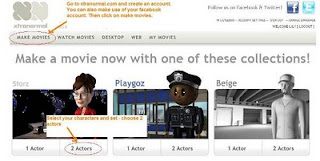
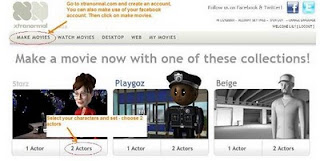

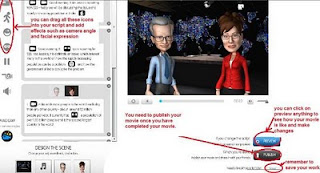
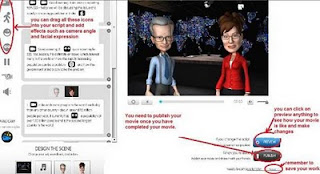
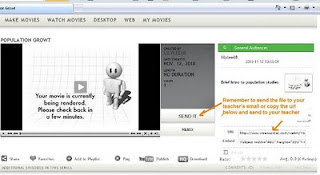


- To learn more about the reasons and problems of overpopulation as well as ways which the government tried to deal with the rapidly increasing population.
- To learn to take the perspectives of the roles and look at different viewpoints.
- To make use of ICT, Xtranormal, to create a flash animation, starting with writing the script and then constructing the animated clip.
To produce an animated clip online using Xtranormal simulating a talk show on the issue of overpopulation in a country your group has chosen.
Your group must assume the roles of the host and invited guest in the talk show discussing the issue of overpopulation. Your group would need to prepare the script with details on the reasons, problems of overpopulation as well as ways which the government tried to deal with the rapidly increasing population. After writing the script, your group can then construct the animated clip by logging into http://www.xtranormal.com/
The script, link to the movie and references must be sent to your teacher by 25 March 2011.
You must plan carefully and allocate duties for each member of your group. Fill in the forms given to you for this project. All evidence of collection of information or data or pictures must be properly filed. You must submit the list of the websites or internet resources you use together with the script your group has prepared.
You can refer to the screenshots attached to better understand how you can make use of Xtranormal to create the movie. An example of the animation: http://www.xtranormal.com/watch/7649163/# You will need to submit the script to your teacher after you have created your movie on http://xtranormal.com/ You also need to write down the URL of your movie here: http://xtranormal.com/watch/______________
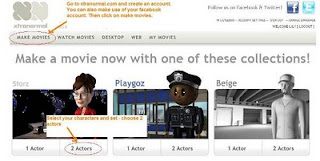
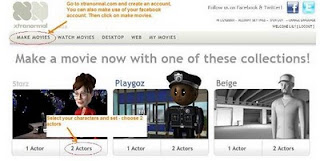

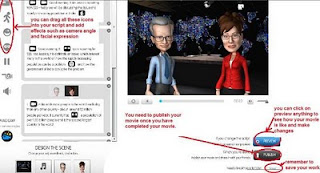
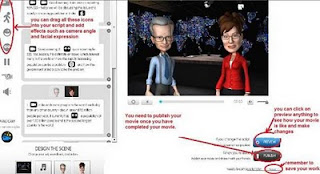
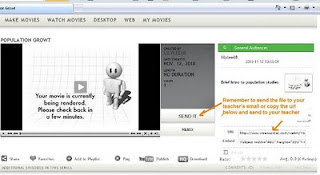


Samples work by Timothy
http://www.xtranormal.com/watch/11404346/gegoraphy
Geography
by: Timothylcg
http://www.xtranormal.com/watch/11689562/geography-project-part-2
Geography Project Part 2
by: Timothylcg
Geography
by: Timothylcg
http://www.xtranormal.com/watch/11689562/geography-project-part-2
Geography Project Part 2
by: Timothylcg
Subscribe to:
Comments (Atom)