Data on Singapore's temperature from:
http://www.worldclimate.com/cgi-bin/data.pl?ref=N01E103+1102+48694W
Data on Singapore's rainfall from:
http://www.worldclimate.com/cgi-bin/data.pl?ref=N01E103+2100+48694W
Calculating Temperature range:
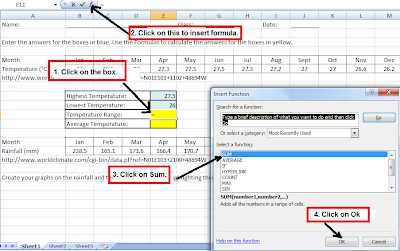
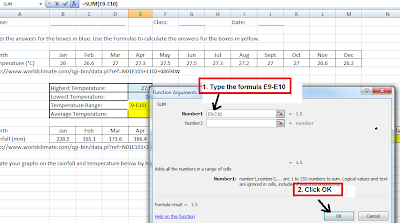
Calculating average temperature:
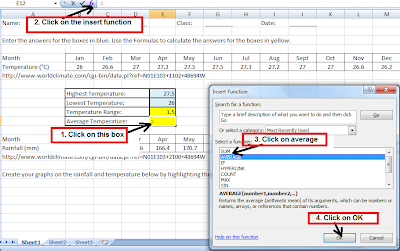
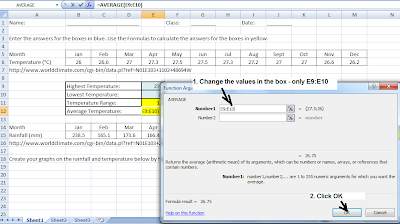
Calculate total rainfall 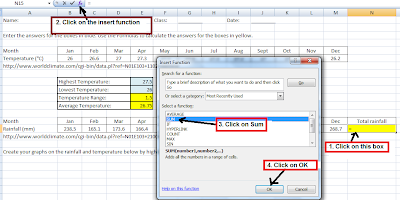
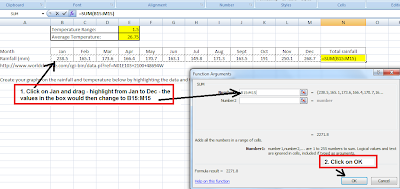
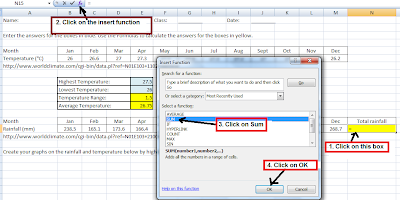
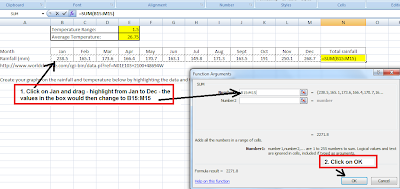
Creating a temperature graph with Chart Wizard:











No comments:
Post a Comment