Google online tools
Thanks to Yijie for his wonderful sharing on online assessment tools.
You can see more of his sharing on his blog - https://borderlesslearningblog.wordpress.com/
Had been using Quizlet and was not aware of the live version which allows for collaborative learning.
You can learn more of Quizlet Live here https://quizlet.com/en-gb/features/live
My earlier post on the use of Quizlet: http://ezitnew.blogspot.sg/2014/04/quizlet.html
Tried out the Quizlet.live during the concurrent session:
https://quizlet.com/live
Through this, the students will learn the rule of the game on their own and collaborate to win the game by matching the correct answer to the question. As they are assigned to a team by the game, they will have to work with classmates whom they might not have work with. It was kind of chaotic when we were told to look for our group assigned. And as we were not sure how it was played, many of us had to start all over again.
Hint: the answer is only available to one member of the group and if it is matched incorrectly, the group has to start all over again.
Edpuzzle.com which you can produce interactive video in which questions can be inserted at intervals to assess the viewer's understanding. I just hope that it's as useful as zaption which had been shut down. Was really disappointed when they shut down zaption and those which I had embedded in Google sites could no longer be used. Hope this will stay.
Will be trying another similar tool which I saw online. Rich lesson resources shared on http://ed.ted.com/ and you can also create your own! Like the fact that you can add in questions to check for understanding (Think) as well as able to post information and links for them to explore further (Dig deeper). It also provide a platform for discussion (Discuss).
Wow so much to explore - will compare the 3 above!
This one on animated tsunami is so good - http://ed.ted.com/lessons/how-tsunamis-work-alex-gendler#review
Goformative.com seems good with a library of ready available assessment such as one to label countries in Asia. It can be easily cloned and new questions added. Will feedback more when I try it out with my classes.
A lot more to explore @ http://flippity.net which seems to be similar to http://www.classtools.net which I have been using.
Have yet to explore pear deck and quizzi. I had posted on the use of kahoot which I shared in the symposium 2 years ago
http://ezitnew.blogspot.sg/search/label/kahoot?m=1
Comparison of the tools:
Apple classroom apps
With Apple Classroom, you can easily launch the same app on every student device at the same time, or launch a different app for each group of students. Love the control Apple classroom has but need to check out the hardware such as Apple TV and the wifi router etc as well.
I love the control the teacher has over the class as I could launch an app to all students and get them all to work on it e.g. notes.
To ensure that all of them are on task, I can lock the app for the duration which I want the students to work on e.g. notes
Using the connection with Apple TV connected to the projector, the teacher can disconnect and allow selected sudent to share his or her work via airplay. An improvement will be addition of screen code so that only the selected student has access to the projection. I can also lock their iPads and get them to focus on the whiteboard or other tasks not on iPad. The teacher can also mute students iPad if it become too noisy.
However the app only work with version 10.3 and above. The students will need to switch on the wifi and bluetooth on their ipads. With the apple TV connected to projector, the teacher can move around with the ipad and monitor the class with the ipad.









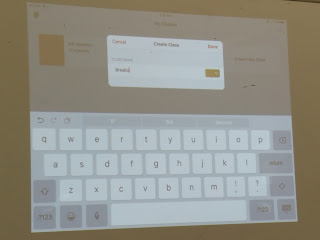












No comments:
Post a Comment