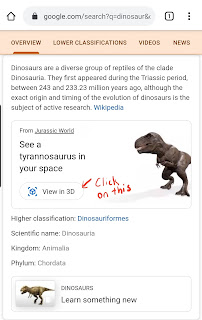Just some reflection on our sharing in SGLDC Virtual Meet II on 23 Nov 2020.
The SGLDC team should be sharing all the video recordings and slides of what had been shared soon. For those who have yet to join the SGLDC Facebook group (only for MOE staff) do join in and check out what the others have generously shared!
I like that Madeline has touched on CCPD 360 resources as well as the use of Kuula in adding information to 360 images to give the students a more enriched virtual learning experience. I have shown how Google Earth can be used with other Google tools in VR simulations. Both our sharing are more teacher centric with resources the teachers can use and create for their students.
Theophillia sharing is more student centric as she empowered her students to create using VR devices and the Cospaces Edu app. This enable the students to create a personalised VR learning experience and to attain the highest cognitive process on Bloom's taxonomy.
I would also like to thank 赖世雄 for suggesting the following questions which we would have loved to ask our participants and all of you in our SGLDC family:
In today’s education system (disrupted by Coronavirus pandemic) which physical and digital dimensions (blended approach) are evolving and combining in new ways, is the way you(we) teach still up to date?
You have seen some examples (see), Has today’s sharing spark budding innovative e-pedagogies? (Think) what are you wondering (wonder). How could we leverage digital technologies to make education more accessible to and personalised for our students?
What are some challenges which you foresee and has we have yet to explore / blindsided / encountered.
Does our curriculum equip our next generation with the skills they will require in the future? How should we assess these skills?
The following is my own personal response to the above questions:
For the first question, I like the see, think and wonder part which I would love to hear from all.
As for the one on up-to-date, I feel that it's more on necessity. The need to tap on the use of technology for blended learning is going to be a norm. How can we ease both the students and teachers into it? How can teachers collaborate and grow as we learn from each other? Madeline has brought in a wonderful idea of collaboration by forming NLC with our nearby schools. I prefer a "usable by all" approach.
I like to create resources and share the use of ICT which are simple and free to use so that more teachers can be on board. I am grateful that teachers have built on what I had shared which in turn have helped me to build up my teaching and learning.
For the second question, I would like to put forward the challenge of differentiated learning. I am grateful for the availability of subgroups in SLS which I have yet to try. I have used Google classroom for Differentiated Instructions. I think DI is going to be another essential pedagogy we have to work on with technology moving forward with full subject based banding.
For the third question, I would love to see the interdisciplinary approach and collaboration of our colleagues from different departments. Theophilia mentioned that the use of VR to empower the students is used in EL and Science too.
赖世雄 also shared this useful website on VR https://www.classvr.com/school-virtual-reality-news/educational-vr-lesson-ideas/
Thank you 赖世雄
And definitely BIG thanks to Madeline and Theopillia!
And a side note, Google Earth is useful for other subjects such as Literature, History and even Maths too!
http://ezitnew.blogspot.com/2020/03/fairy-tales-with-google-earth.html
http://ezitnew.blogspot.com/2019/02/maths-in-google-earth.html
http://ezitnew.blogspot.com/2019/03/google-earth-detective-game.html