https://www.facebook.com/groups/sglearningdesigners/permalink/781101192377727/
She has created the simulation together with Loo Kang Lawrence Wee. If you're thinking of doing a digital escape room (or activity of similar nature), there is a lock-and-key simulation ready!
To customise your code, follow these 4 simple steps: 1
1) download the ejss.zip file (search in SLS under add media > add from library > location - community gallary > ejss_model_LockAndKey_4digit.zip *to be up soon
2) upload the file into https://ejss-browser-editor.herokuapp.com
3) input your code (0 - 9) and click save. eg. code = 1 2 3 4, enter the following: answer1 = 1 answer2 = 2 answer3 = 3 answer4 = 4
4) download the new ejss.zip file and upload into your SLS lesson as a media.
Earlier post on Digital escape room by teachers shared in SGLDC


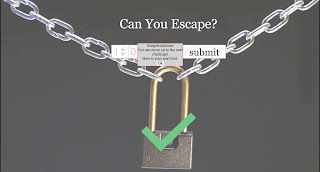


No comments:
Post a Comment