My ICT HOD, Mr Shasi, shared a tool Narakeet which allows the uploading of slides which convert it into a video that is automatically narrated for you. You can choose from about twenty voiceover options, adjust the speed of the voiceover, and choose to have captions automatically added into your video. This was shared to him by Richard which you can see from the videos below.
To use Narakeet you must have your slides in PPTX format. Fortunately, all of the popular slideshow creation tools including Canva, Google Slides, and Keynote let you export your presentations as PPTX files. When you upload your PPTX file to Narakeet your speaker notes are used as the basis for the narration that is created for your video. When your video is completed you can download it as an MP4 file that can be used anywhere that you typically share videos.
From PowerPoint slides:
From Keynotes:
From Google slides:
However, if you just simply want to convert the slides to a video without the auto narration, I have been getting my students to use the screen recording function on PowerPoint Slides which I had shared earlier. My students learned and they were able to create the videos instantly.

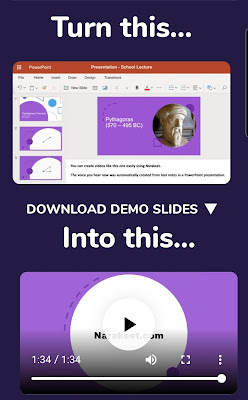
No comments:
Post a Comment