Wordwall provides teachers with a variety of templates, ranging from the common multiple-choice quizto matching pairs, anagram, sorting out, or cloze questions. Teachers can create resources and host activities by sharing an assignment link with students. Students can do the activities as an interactive in-class part or as homework. Teachers can track students’ activity result when they finish.
https://wordwall.net/
Love that it is gamified and there is even a leadership board.
Just select a template and scroll below the examples of the chosen template and click create. You can see the list of templates available below.
An example of one which I created in 5 mins using the match up template.
I just input the instrument name and under definition I clicked on the picture icon for image. You can upload the image or search as shown below.
You can easily switch template by clicking from the menu on the right. I have chosen the gameshow quiz template.
I love that it can be assigned directly to Google Classroom. Differentiated instructions can be practised by assigning a particular activity to selected students too.
You can try out the match up game below I have embedded below.
Or try the gameshow quiz which was generated so quickly with just a click on the switch template menu on the right.
Do organise your activities by adding New Folder and renaming the folders.



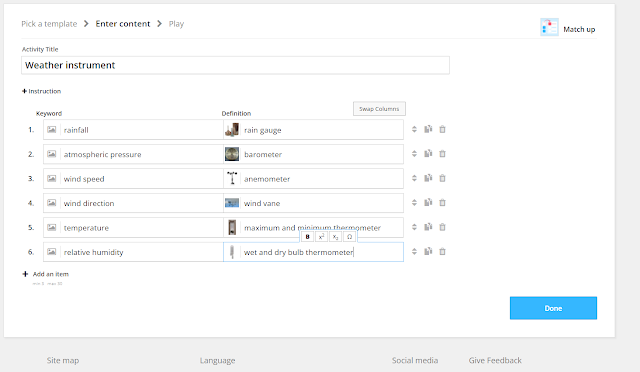





Nice Blog. Thanks For Sharing.
ReplyDeletemasters in uk
study in uk
best mba colleges in uk
best universities in uk for mba
masters in canada
Best MBA Colleges in Canada
study in canada
Study in Australia
masters in australia
Top MBA Colleges in Australia
I’ve been searching for some decent stuff on the subject and haven't had any luck up until this point, You just got a new biggest fan!. turn photo into video AI
ReplyDelete