1. Sign in to school AI https://schoolai.com/
2. Select discover and select Video Explorer.
I have chosen a video on pro-poor tourism for the lesson.
https://www.youtube.com/watch?v=p1bizZaKMac
Enter the YouTube video url.
You can also show the video to the class first and allow the students to explore the content of the video by asking questions or getting feedback from the AI. It is all personalised!
On the student's device.
The AI will provide questions to check on the student's understanding based on the video.
The student's can also ask the AI questions and dive deeper into the issue.
There is also option to download the AI insights on the individual student's learning.
For students who responded not on the topic, AI is very patient to ask other questions and continued to affirm the student's responses.

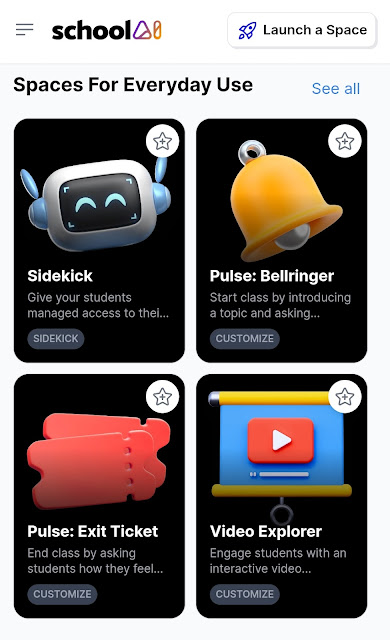







No comments:
Post a Comment