Adding the thinking routine is easy as shown below.
You can also use it for the students to work on categorisation or as a virtual gallery for their peers to look and comment on. One of the teachers shared on how he used it as an exit pass - 3, 2, 1 reflection. The tool is also great in encouraging active learning.
There are various templates such as see-think-wonder in thinking routine. You can make use of the thinking routine templates or customize one.
You can read more on thinking routine here: http://www.visiblethinkingpz.org/VisibleThinking_html_files/VisibleThinking1.html
As shown by the video below, you can get the students to respond by drawing a picture or label a diagram in thinking routine. One of the Maths teacher shared how she gotten the students to draw the shapes of objects they have observed under the 3 categories (3-columns).
Kindly shared by Chia Wenn Teck from SGLDC
(Updated Sept 2019)
You can download all the responses under Monitor Lesson. After you click on download all responses, a notification will be sent to you and you can download the csv file from the notification.
You can download all the responses under Monitor Lesson. After you click on download all responses, a notification will be sent to you and you can download the csv file from the notification.
If you would like to save individual responses, you can right click on the students name in monitor lesson and then select print in the pop-up menu. You can then save it in pdf format in print.
A video from ETD on thinking routine in SLS



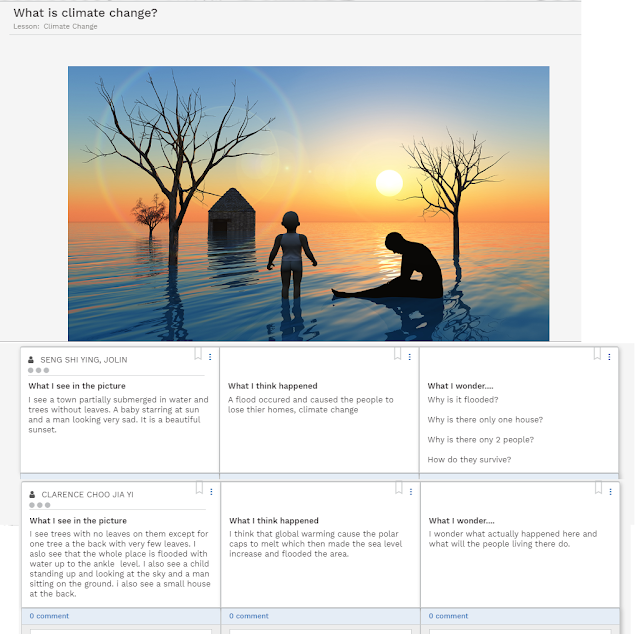



No comments:
Post a Comment