I find it useful that I can assign the same materials or work to a few classes simultaneously just by selecting the classes in the drop down list. You can also select only certain students within the class.
I also like it that the works which the students submitted are all automatically saved in a folder in the Google drive which you can easily download.
The students find it useful when I classify the materials by topics or types (notes, PowerPoint, practice papers, assignments).
If you need the students to work on a copy of doc or slides individually, just select make a copy for each student and schedule the assignment too.
With the individualized copy for each student, I could comment on their copy for them to improve on their work. This is also useful cos you can also save comments in the comment bank available in the comment function. Or simply save on a word doc which you can copy and paste cos some comments are generic or common.
I can also comment and mark directly on their copy and it will be saved as a PDF file which I will grade and return. This can be done via the Google classroom App on my iPad (can be done on phone though screen is small).
Click on the pen icon to mark.
You can choose the pen, highlighter or eraser.
No problem even if the student has written on paper. He can still submit as a picture file. You can open it up and mark like on the Google doc. But if it's more than a page an app such as camscanner to capture the images and collate to a single PDF file will be easier for marking.
You will see the marked document saved as a PDF file. You can enter marks and return to student.
My colleague has used the above to do the marking and I am really awed by his speed and ability to give very constructive feedback to the students who have taken note of the comments on the marked script as well as the private comments for improvement.
I am also trying out the rubric function which is very useful for our level descriptor question and alternative assessment marking.
All the submitted works are shared in the drive.
Amazing videos from Daryl Chan on how to use Google Classroom for teachers and students
A quick 36-second guide on you can make a copy for each student, assign to multiple classes and retrieve their work from a folder.
A good tutorial on the use of Google Classroom.
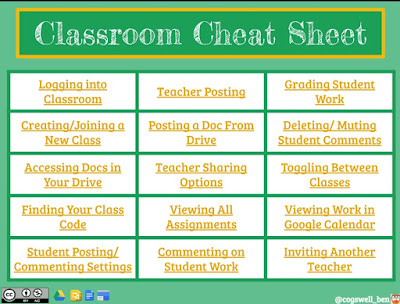
https://docs.google.com/presentation/d/1QRv8HI2mSNVmwNEz-PLoqDPMqexjZy-hHT-nzafU3ro/edit?usp=drivesdk
Integrating Google meet in Google classroom
https://www.controlaltachieve.com/2020/03/classroom-videos.html?m=1My post on collaboration using Google classroom 2019
http://ezitnew.blogspot.com/2019/07/collaboration-using-google-classroom.html?m=1
Edtech Mr Brown guide
https://edtechmrbrown.com/google-classroom-basics/
Some tips on Google classroom










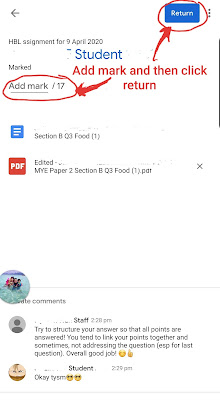




Wonderful blog! I certainly adore how it is straightforward on my eye balls as well as the particulars are properly written. I bookmarked your site!
ReplyDeletetrailer classroom