1. Download Quiver from your ap store.
2. Click on Packs to download the coloring sheets. You can print and color them or screenshot and paint them.
Not all the colouring sheets are free but do try the free ones!
4. You can also click on Q to start a quiz!
I like the one on volcano erupting in the free educational package.
Simply love the quiver app in showing the volcanic eruption in AR. See the volcano you have colored come alive! The eruption of the volcano shows how the lava moves up the pipes and eruption is accompanied by ashes and pyroclastic materials as well as the lava flow. Helping you to see volcanicity in AR.
The ones on plant and animal cells are interesting but don't quite understand how to use it.
The one on pi will be useful for Maths.
Create one for our Singapore Flag as well!

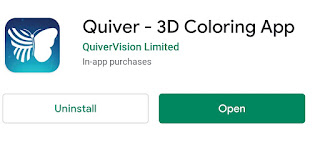










No comments:
Post a Comment